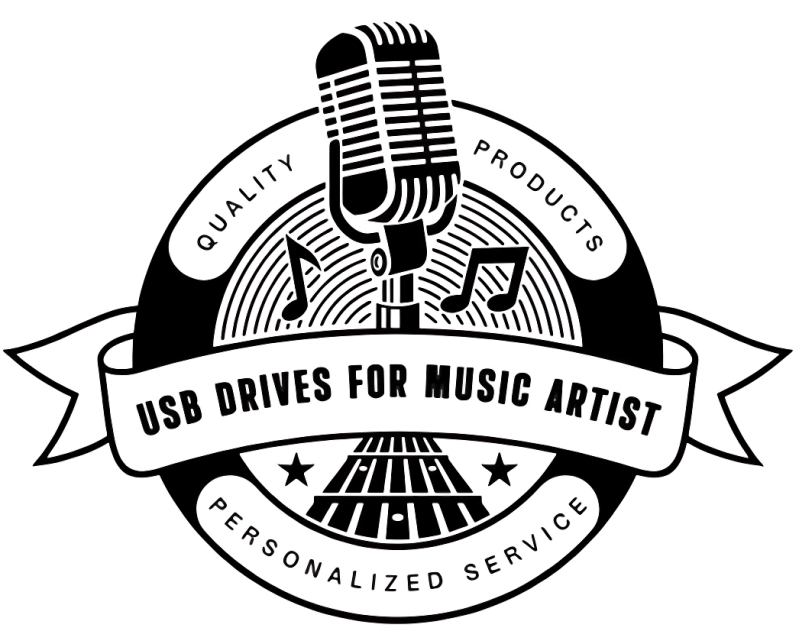
Upload Your Music
IMPORTANT
INTELLECTUAL PROPERTY RIGHTS FORM MUST BE SIGNED AND SUBMITTED BEFORE UPLOADING MUSIC.
IF YOU HAVE AREADY DONE THIS, GO TO INSTRUCTIONS.
After you read and agree to your intellectual property rights form and read the terms and conditions, you may now upload your music. You will be contacted when your order has been approved for production.
CLICK ARROW TO DROP DOWN
NOW UPLOAD YOUR MUSIC
AFTER UPLOADING MUSIC
SCROLL TO THE BOTTOM OF PAGE FOR NEXT STEP
Maximum file size limit for a total of 6 songs is 42MB per submission.
Music Album 1
(You can upload 6 songs in each submission - Limit 18 songs)
Music Album 2 on 1 USB
(You can upload 6 songs in each submission - Limit 12 songs)
Music Album 3 on 1 USB
(You can upload 6 songs in each submission - Limit 12 songs)
After uploading your music, go to the NEXT STEP.
IF ORDERING MUSIC ALBUM COVER CARDS, go to the next step and upload your album covers.
IF NOT ORDERING Music Album Cover Cards with your package. Go to CART and CHECK OUT.
If you experience any trouble or have questions, feel free to contact us and we will give you a call back.